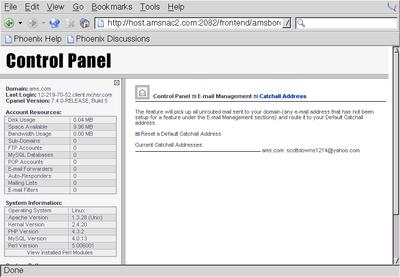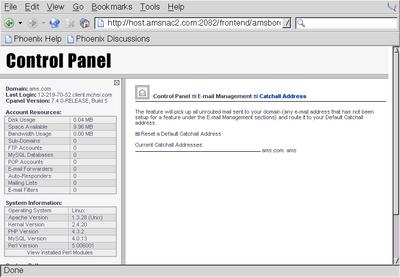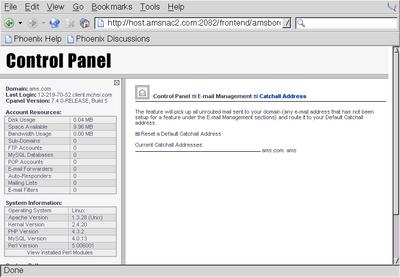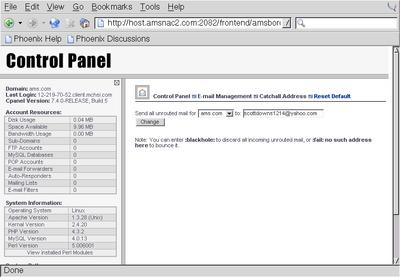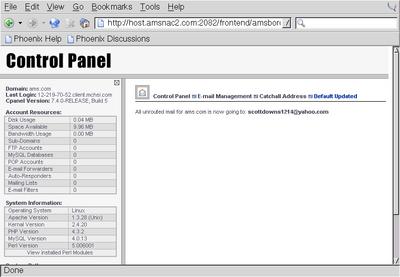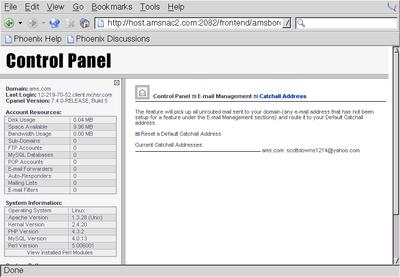Catchall Address
The Catchall Address, or default box, is where any unroutable mail will be delivered. Unroutable mail refers to any mail that is sent to your domain name, but does not have a forwarder or POP account setup. By default, the Catchall Address sends mail to your Main Account, which is a mailbox that has the same username and password as your Control Panel username and password. If you want to bounce or disregard any unroutable mail, you will want to make changes here.
When you click on the Catchall Address link you will notice that the Current Catchall Address is set to to your Main Account. If you have any subdomains set up you will notice their catchall address will also point to the Main Account.
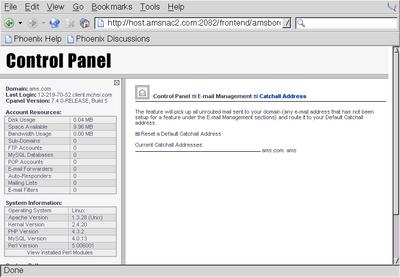
Click the Reset a Default Catchall Address link.
Here you will see a dropdown list that will list your domain name and any subdomains for your domain. Select the domain or subdomain you want to change the default address of. Then in the textbox enter the address you want to be the catchall address.
Alternatively, you can choose to disregard any unroutable messages or bounce them back to the sender. You can enter either of the following in the textbox to accomplish the desired affect:
- :blackhole: -- This will tell the server to disregard any unroutable mail. If a message is sent to an address that does not exist, either by POP Account or by Forwarder, the server will simply delete the message.
- :fail: no such address here -- This will tell the server to not deliver the message anywhere on your domain. Instead bounce the message back to the sender and inform the sender that no such e-mail address exists.
PLEASE NOTE: The catchall/default box is a primary source of spam. This is because spambots will send e-mail to anything@yourdomain.com. This in turn is delivered to your default box. The best solution, to prevent this spam build up, is to disable the default/catchall box. To disable the default/catchall box, it is best to use :fail:. Using :fail: instead of :blackhole: saves server resources. This is because if :fail: is used, the message is rejected entirely and bounced back. The rejection saves server resources because the message is never accepted at the server. The bouncing back actually complies with standard e-mail acceptance rules. Using :blackhole: consumes server resources, because the message is accepted and treated just like it is being delivered to a mailbox, but instead is sent to a blackhole destination. This consumes server resources because the message is accepted, scanned, and parsed just like a regular e-mail message. If you want to disable your default/catchall account, please use :fail:.
In my example below, I am sending unroutable mail to an offsite e-mail address:
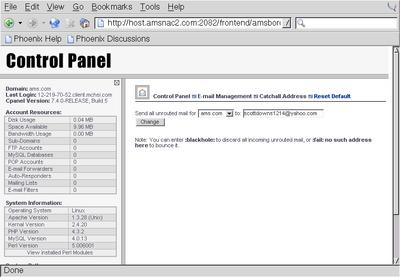
After you make changes to the Catchall Address you will see a confirmation message telling you of the changes you just made:
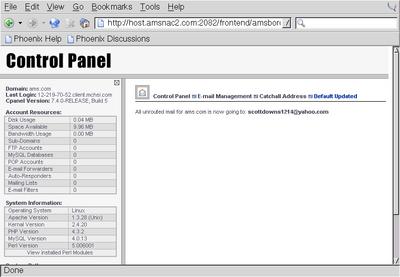
Now if you go back, to the Catchall Address link you will see the changes that were made, and the catchall address will be updated to reflect these changes.